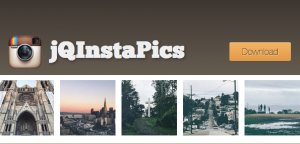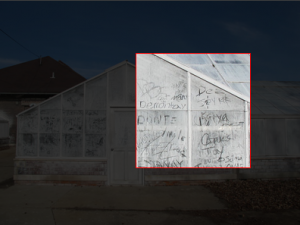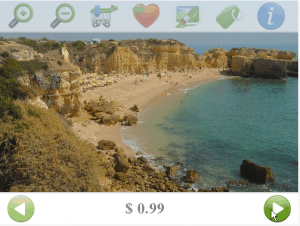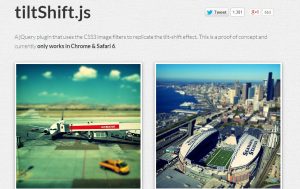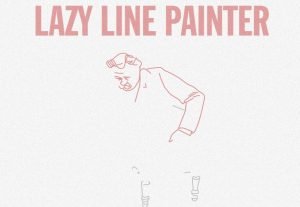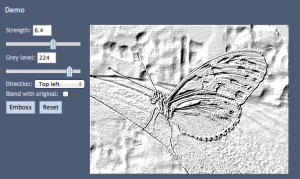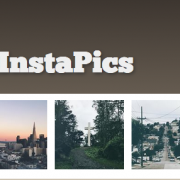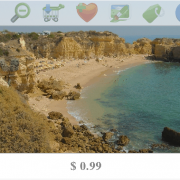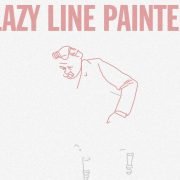Corner is a simple plugin for creating rounded (or other styled) corners on elements.
It’s important to understand that this corner plugin is pulling off its magic by adding more elements to the page. Specifically, it adds div “strips” to the item to be cornered and sets a solid background color on these strips in order to hide the actual corners of the real item. So if you step back and look at the cornered element, think of there being solid colored divs hiding the true squared off corners of the item you wish to be changed. This helps you understand the inherent limitations of this small plugin. It’s best suited for rounding off block-level elements (divs, paragraphs, etc) and may present more challenges when trying to round off inline elements (spans, anchors, etc).
Recently I added support for native border-radius rounding in browsers that support it (Opera 10.5+, Firefox, Safari, and Chrome). So in those browsers the plugin simply sets a css property on the element. But in IE, we’ll have to wait for version 9 before that is supported. And for all browsers, choosing a pattern other than “round” requires the use of the “div stips” method.